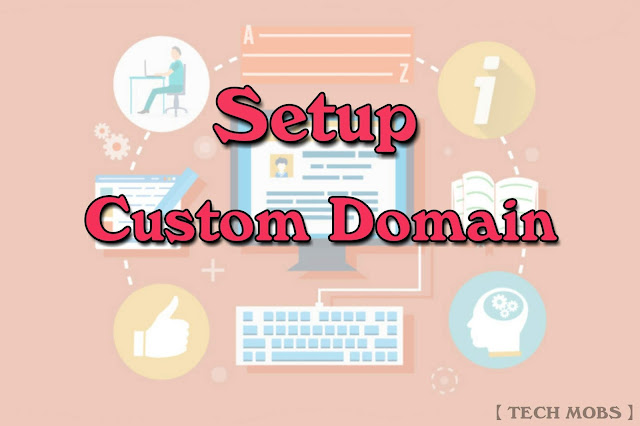
Do you wish to switch from blogspot.com to a custom domain ?
These simple steps will make the process easy for you to switch from blogspot.com to a custom domain . First of all select a best domain that suites your blog . Now buy the domain, you might have a question on from where you could buy this domain or which is the best for buying domain and you may also think of offers so that you can save your money . I would help you with these questions and on how you can set the domain on your blog .
First of all buy the domain that you liked, here are some best offers for you .
After buying a domain you can proceed with the setup .
Setting up your DNS settings :
- Go to blogger.com
- In the settings click "Set up a third-party URL for your blog" option
- Add the domain you bought like www.domain.com and click save
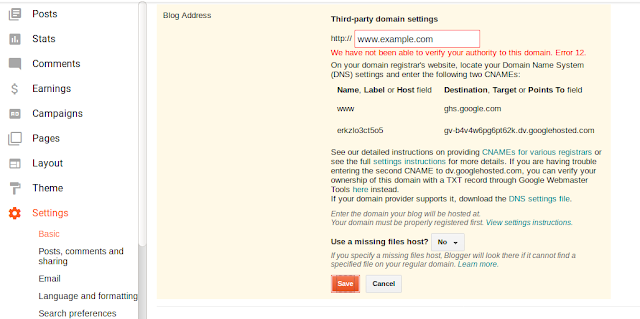
- Now an error will appear with some instructions
- Then go to the place where you bought the domain from and choose the domain you bought
- Click on edit DNS files
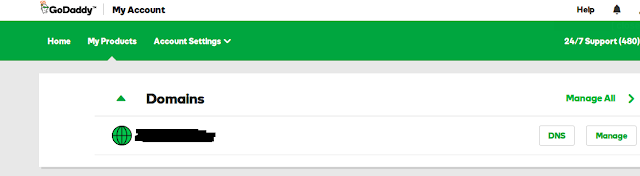
- Then add the DNS records
- First add these
@ 3600 IN A 216.239.32.21
@ 3600 IN A 216.239.34.21
@ 3600 IN A 216.239.36.21
@ 3600 IN A 216.239.38.21
- Now add the CNAME's

- Thats all now go to blogger and save the new domain www.example.com
- Now the error will be gone and you can access your blog with a custom domain
- Use promo code " fbhpg30b " in your cart when you order.
Expires 16 August 2017.
#blogger #Bloggers #Blog #Blogging #bloggingtips #Domains #blogpost— VISHNU SIVADAS (@vishnusiva123) August 6, 2017
Visit : https://t.co/1Ubc0NBJMC pic.twitter.com/w9ESLCJ04s















Great Information! I am searching this type of blog since long time. Today my search is end on your blog. Thanks for sharing such a great Knowledge with us.
ReplyDelete