
Downloads :
Wait 5 mins and Skip AD you will reach download Page.
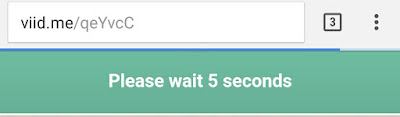
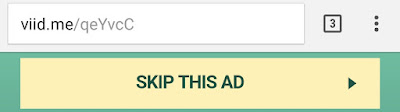
- Download SuperSU as a zip file that would be accessible to the phone (e.g. the sdcard) . Keep the File in SD - Card .
- Unlock the phone's bootloader.
- Booting into a "custom" recovery mode. E.g. TWRP or CWM. Either temporarily booting using fastboot or flashing the custom recovery to the phone and then booting.
- Use the custom recovery mode to install the downloaded SuperSU zip file.
- Reboot the phone into normal mode and root access should be A) available and B) managed by the SuperSU program.
Downloads :













Post A Comment:
0 comments: