
Almost all visible things come under the body tag . Text, images, tables, links, lists, etc comes under it . Okay, now lets look at the way of writing text, adding images and all in HTML .
Lets look at some important elements :
Heading :
HTML has 6 headings <h1> , <h2> , <h3> , <h4> , <h5> , <h6> . Each has difference in their size .
- The first and the largest one is h1 and it starts with <h1> and ends with </h1> .
- The second one is little smaller than the first and it starts with <h2> and ends with </h2> .
- The third one starts with <h3> and ends with </h3> .
- The forth one starts with <h4> and ends with </h4> .
- The forth one starts with <h5> and ends with </h5> .
- The forth one starts with <h6> and ends with </h6> .
<h1>Heading One</h1> <h2>Heading Two</h2> <h3>Heading Three</h3> <h4>Heading Four</h4> <h5>Heading Five</h5> <h6>Heading Six</h6>
Output :

Paragraph Elements :
A paragraph starts with <p> and ends with </p> . In a paragraph the browser leaves one line before and after the paragraph .
Example :
<p>Hi, this is the test for paragraph</p>
Output :
The output will be the line " Hi, this is the test for paragraph " .
The <br/> tag :
This has no ending tag . It is just like pressing the enter button once . This tag is the code behind enter . Lets see an example .
Example :
Hai , this is an example<br/> This is how it worksOutput :
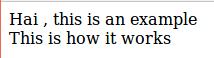
Okay, this is enough for now . We will be talking about the ways of modifying text in HTML in the next class .













Post A Comment:
0 comments: